Why choose E&I Electrical Designer over other Electrical Design CAD Tools?

One of the unique key features of E&I Electrical Designer is the way that an object or a set of objects link with relationships with other set of relevant objects. To put simply, this feature allows to create the intelligent link between two objects or a set of objects, be it electrical, logical, physical, or mechanical in nature. This unique feature ensures the updating of information with appropriate deliverables in all aspects for every object placed in the design.
Benefits of this key feature includes:
- Automatic Report generation easy and accurate at different levels (Project level or at the individual object level)
- Maintaining Parent-Child relationship between the objects
- Error free deliverables results in increase in overall efficiency
- Maintaining the Tree structure throughout the project lifecycle
- Both Graphical and Tree structure representations are available
- Sizing calculations are made easy with linked relationships
Let us take two examples to understand this in a better way.
Terminals and Terminal strip - After the placement of terminal objects in the drawing, the standard workflow in E&I Electrical Designer is to route a terminal strip on terminals. After doing so, the terminal strip automatically becomes the parent to all the terminal objects. The Tree structure indicating this relationship is immediately updated. This helps in understanding the connections between all the terminals very easily. The terminal drawing can be generated easily at the terminal strip level, indicating all its child terminal objects included in the drawing.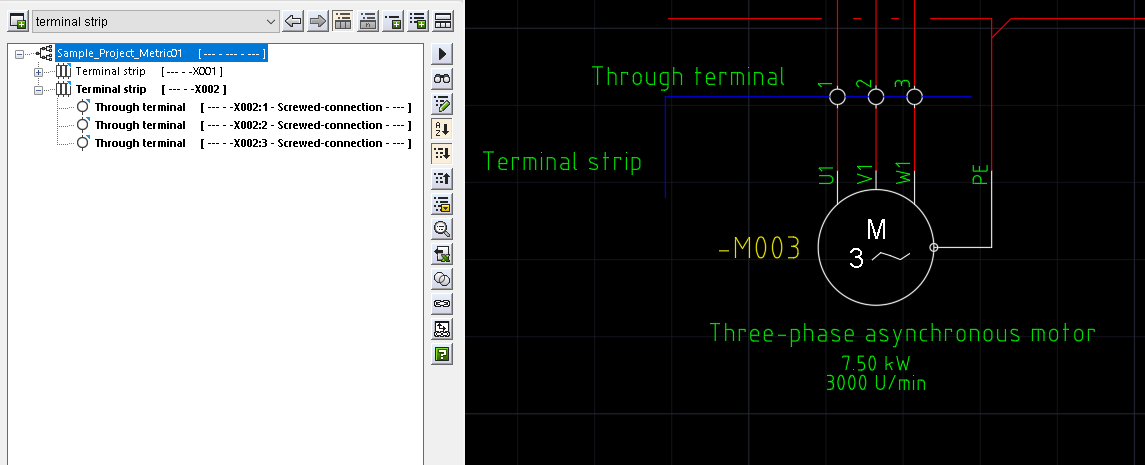
Control Cabinet / Control Panel and the devices inside it - if there is a SLD of a Control Panel, containing the busbars, indicating devices, meters, lamps, starters, circuit breakers and other devices, the E&I Electrical Designer functions simply place a 2D representation of control panel surrounding all the components in the SLD. The Tree structure is then automatically updated, in which the control panel is the parent and all the components placed inside the panel which are the part of SLD become the children components of the control panel. Among various advantages of this structure, one of those include the Report generation of the control panel with children objects in it.
This helps the Designer to avoid any mistake of adding irrelevant objects in the structure which can interface with the Design hierarchy.
Once the Designer adds the objects in Tree in the appropriate hierarchy and created the appropriate parent-child relationship, the entire structure then can then be easily drag and dropped from the Tree to the drawing area for graphical representation.
There is a separate tab for making changes in the created structure as “Component Overview”. From this tab, one can directly edit the properties of all the objects falling under that structure. This is a dynamic process. The changes made in the Tree structure at any level will be considered and updated at all the other levels and will also be reflected in the drawing.
To summarize, E&I Electrical Designer is more than a Design and drafting tool unlike any, it is an intelligent solution created with a perfect blend of unparalleled engineering experiences and technological expertise of Electrical Engineers and Developers, making it a “One stop solution” for all your Design needs.

 Deutsch
Deutsch 